For the past couple of weeks I’ve been experimenting with a feature called “Downtime” on the iPhone. I’ve been using it as a way to significantly reduce the amount of time I spend on my phone in the evening.
Downtime is a feature in iOS that was designed as a way to disable unnecessary apps overnight. When enabled, your phone only allows you to use critical apps, like the phone or calendar, and disables all of the other apps that are not specifically on your “allow” list.
By default, it’s active hours are from 10pm to 7am. However, if you extend the hours of the downtime mode throughout your entire evening, say from 5pm to 7am, it’s an effective way to take out any distractions during your personal time.
Breaking The Habit
As I’ve written about before, I don’t believe that smartphones are inherently bad. However, pulling out and browsing our smartphones has become a negative habit for many of us.
And with the addictive nature of many of the social media apps, it can quickly develop into an unhealthy level of use. The amount of time that we spend on our screens has increased dramatically in the last 10 years, and it’s having negative consequences on our well being.
So what do we do?
As any behavioral therapist will tell you, recognizing and interrupting our thought patterns is the best way to break this bad habit.
For our smartphones in particular, this means we need to actively be aware of when we are checking/browsing our phone, then stop and replace the habit.
To make this easier, both Apple and Google have put in place features that allow you to more closely monitor your screen time, as well place limits on app usage as well.
Google has what they call “Digital Wellbeing” features on many of their devices. And Apple has “Screen Time” features on on iOS.
A Month With Limits
It’s been almost a month now since I’ve been actively limiting my smartphone during in the evening, and I can confidently say it’s a great improvement in my life.
On the surface, my “screen time” is down by about 35% , but more importantly, I’m far more present in my life without the distractions of unnecessary technology.
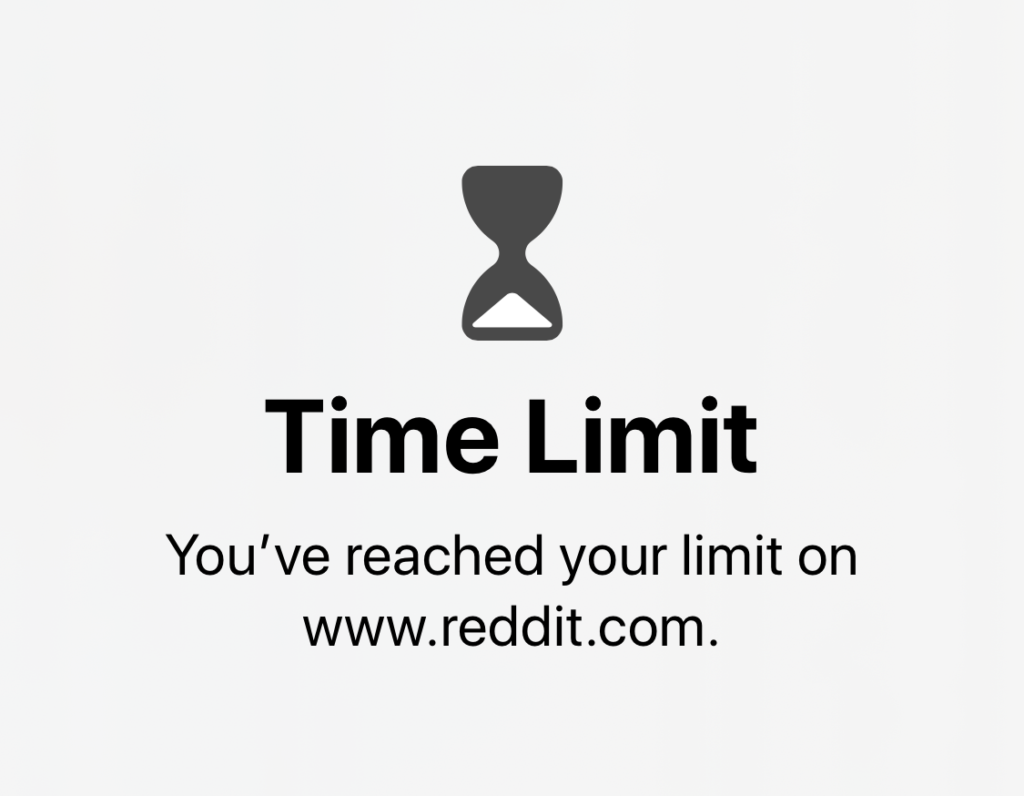
Disabling apps like the internet browser, reddit, and my email in the evenings has encouraged me to set my phone down in the other room, instead of allow myself to be distracted by consuming nonsense content.
The aggressive, but realistic limits set on my phone allow me to still benefit from smartphone technology (phone, texts, directions, online banking). However, I cut out all of the bullshit.
After a month of disabling these features, you start to wonder, why not disable most of our smartphone apps ALL of the time?
How to Enable iPhone Downtime
Note: This works for iOS only. If you have app limit schedules on an Android device, sharing a quick how-to in the comments would be greatly appreciated.
On your iPhone go to:
- Go To Settings>Screentime>Downtime
- Configure your Days/Times – I have mine set for after 5pm until morning.
- Enable Some Apps – But default phone and texting, but I also include things like music, podcasts, weather, and my budgeting app.
- Enjoy having more time in your life back.
Leave a Reply